Delving into the world of YouTube, you may stumble upon content that isn’t readily viewable, prompting the question: how do you watch a private video on YouTube? As an interactive platform rich with diverse videos, YouTube provides various privacy settings for content creators to manage their viewership. For those curious about watching private videos on YouTube, this guide serves to shed light on the process, involving indispensable permissions and the proper use of your designated YouTube account.
Key Takeaways
- Private videos require an invitation from the uploader to access.
- Use the YouTube account that received the invitation to watch the video.
- YouTube’s privacy settings determine a video’s visibility: private, unlisted, or public.
- Formerly public videos that are now private might be viewed via cache or archives.
- Understanding the privacy settings is crucial for viewers seeking exclusive content.
Understanding YouTube’s Video Privacy Settings
Navigating through the numerous YouTube privacy options can make a substantial difference in how content is viewed and shared on the platform. Whether a casual viewer or a content creator, grasping the intricacies of YouTube privacy settings is vital for optimizing your YouTube experience. The ability to view private videos on YouTube or ensure your content is shared with the intended audience hinges on these settings.
Defining Private Videos on YouTube
At the heart of YouTube video privacy are private YouTube videos, which represent the most restrictive sharing option. These videos are hidden from both search results and user profiles. The only feasible method to access private YouTube videos lies in being personally selected by the uploader. This selection is an explicit act of granting permission, creating an exclusive viewership.
Comparing Public, Private, and Unlisted Videos
Contrasting these private YouTube videos are public videos—readily accessible and searchable across YouTube. This openness maximizes viewership and discoverability. Somewhere in the middle are unlisted YouTube videos, a hybrid option offering more privacy than public videos while remaining more accessible than private ones. Unlike private videos, unlisted videos don’t require an invitation; instead, they can be viewed by anyone with the direct link.
Implications of Privacy Settings for Viewers
For viewers, understanding these privacy settings unlocks the ability to view private videos on YouTube when permitted, or discover unlisted content with a link. The same settings shape a content creator’s control over their content distribution, reinforcing YouTube’s ability to cater to a wide range of user needs—from absolute privacy to universal visibility.
How do you watch a private video on YouTube?
If you’ve ever stumbled upon a YouTube video that’s marked as private, you might be wondering how to unlock private YouTube videos. Contrary to public or unlisted content, watching private YouTube videos isn’t as simple as clicking a link. YouTube’s privacy feature ensures that only selected viewers, as determined by the uploader, can view such videos.
The first and most crucial step to viewing a private YouTube video is receiving an invitation from the content owner. This is typically done via email, so you’ll need to check the inbox of the email address associated with your YouTube account. Without this personal invitation, you essentially have no access to the video, as there are no ‘backdoor’ methods to bypass this privacy setting legally.
Important: To maintain the security and privacy of its users, YouTube strictly prohibits the sharing of private videos without the express permission of the uploader.
Here’s a simple list of steps to follow when you receive an invitation:
- Check your email for the invitation from the video’s uploader.
- Click on the link within the email to be redirected to YouTube.
- Log in to your YouTube account—if you’re not logged in already—that the invitation was sent to.
- Once authenticated with the correct account, you should be able to watch the video.

In instances where you believe you should have access to a private video but haven’t received an invitation, it’s advisable to reach out to the uploader directly if possible. A courteous request explaining your interest in the video may encourage the uploader to grant you access.
Understanding how to watch private YouTube videos is all about respecting the boundaries set by content creators. Whether it’s for privacy, security, or test-sharing content before a public release, access to private YouTube videos is a privilege extended by the video owner, demarcating a clear boundary in user privacy YouTube staunchly upholds.
Requesting Access to Private Content on YouTube
Finding yourself intrigued by a thumbnail or a video title, only to discover the content is private, can be frustrating. But don’t fret; there are legitimate ways to satisfy your curiosity while respecting YouTube content privacy. While not all private videos are meant to be shared beyond a chosen few, if you believe you should have access, reaching out to the content creator is your first step.
How to Contact a Video’s Uploader for Access
Contacting content creators can seem daunting, but it’s typically straightforward on YouTube. Their channel’s “About” section may offer a business inquiry email where you can send your request. Remember, politeness goes a long way. A well-worded message expressing genuine interest or explaining why you’d like to view the video increases the likelihood of gaining access.
Policies on Sharing Private YouTube Videos
It’s important to understand private YouTube video policies when requesting access. YouTube enforces strict rules to protect the privacy of creators and viewers alike. A creator can only share private content by sending direct email invitations to specified individuals. This means that the distribution of sharing private YouTube content is tightly controlled, and your access entirely depends on the content creator’s discretion.
Accepting an Invitation to View a Private Video
Discovering how to watch private YouTube videos entails accessing exclusive content that has been shared with you directly. When you are fortunate enough to receive an invite from a content creator, you are steps away from viewing private content. The process is pretty straightforward, ensuring that only intended viewers can see the video in question.
- Check your email inbox for the invitation from the creator.
- Click the link provided within the email to navigate to YouTube.
- Sign in with the Google account that the invitation was sent to.
- Enjoy watching the private content that has been shared with you.
It’s important to remember that the invitation is tied to your specific email, and attempting to access the content with a different account will result in an error message. Below is an image illustrating a sample email notification of a private video invitation.
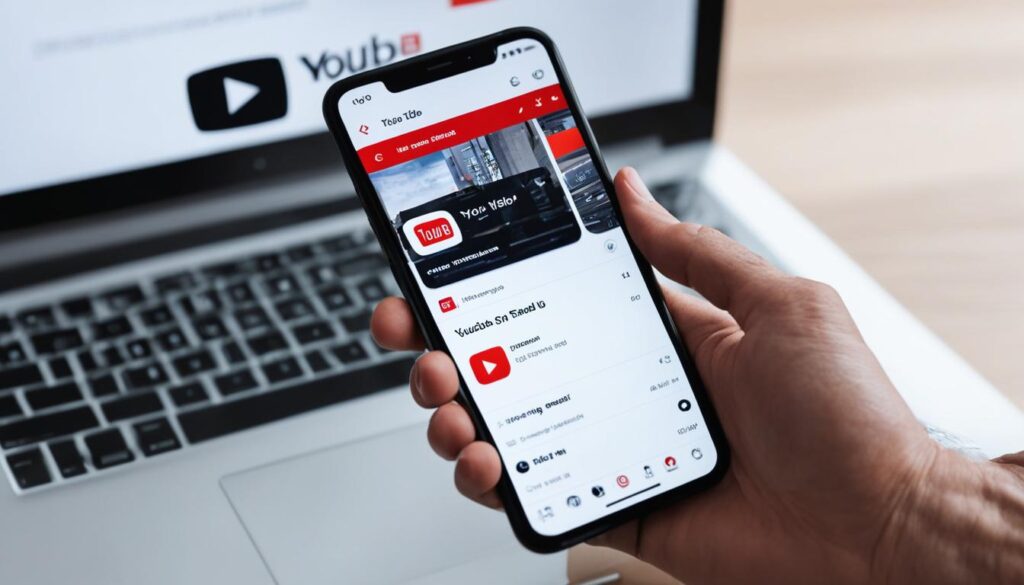
Keep in mind that even though you are able to watch private YouTube videos, the content is not meant to be redistributed or shared. Respecting the privacy and intentions of the video uploader is as vital as appreciating the exclusive viewing experience.
Remember: Access to a private video on YouTube is a privilege granted by the content creator. Treat the viewing experience with courtesy and respect for their privacy settings.
Navigating YouTube to Watch Private Videos
With the increasing focus on content privacy, YouTube Studio becomes an indispensable tool for video sharing on YouTube, particularly when handling private videos. As viewers seek ways to unlock exclusive content and creators prioritize discretion, mastering YouTube’s privacy features is essential. Whether you’re sharing private videos or accessing them through invitation links, this guide is your compass to navigating YouTube’s video privacy management.
Using YouTube Studio for Video Sharing
YouTube’s own YouTube Studio serves as the command center for creators. It’s where all the magic of video privacy management happens. When a creator decides to share content selectively, YouTube Studio presents a user-friendly dashboard that makes sharing private videos as simple as a few clicks. Selecting the privacy settings here can effectively gatekeep your videos, ensuring they remain exclusive to your chosen audience. Privacy on YouTube is not an afterthought but a core feature that accommodates the nuanced requirements of diverse content creators.
Steps to Share a Private Video as a Creator
The process begins in YouTube Studio, where creators can flexibly manage their video sharing on YouTube. By selecting ‘Private’ from the visibility options and inputting the email addresses of the privileged viewers, content owners can directly control who gets access to their videos. This layer of control reinforces the significance of invitation links—a golden key to accessing private YouTube videos for the select few.
Receiving and Utilizing Invitation Links
For viewers, receiving an emailed invitation link is akin to gaining VIP entry into an exclusive viewing. However, it’s not just about having the link; one must also be signed in to the Google account associated with that specific invitation to view the intended content. This ensures a secure and seamless experience in accessing private YouTube videos, keeping them protected from unintended audiences. The private video landscape on YouTube is one of mutual consent and respect for privacy, curated by creators and entrusted to their viewers.
FAQ’s:
How do you watch a private video on YouTube?
To watch a private video on YouTube, you must receive an invitation from the uploader granting you access. The invitation is usually sent to your email address associated with your YouTube account. Once you have the invitation, make sure to sign in with the specific Google account that was invited to view the video.
What are private videos on YouTube?
Private videos on YouTube are videos that can only be viewed by users who have been directly invited by the uploader. These videos do not appear in YouTube search results, on the uploader’s channel, or in the video recommendations. Invited users must have a Google account to access private videos.
How do public, private, and unlisted YouTube videos differ?
Public videos on YouTube are viewable by anyone and can be found through search results, recommendations, and the uploader’s channel. Unlisted videos are not discoverable through search or through the uploader’s channel but can be viewed by anyone with the direct video link. Private videos, however, can only be seen by users who have been expressly invited by the uploader and cannot be viewed or found by others.
What are the implications of privacy settings for viewers?
YouTube privacy settings determine who can view a video. Public videos are available to all users, unlisted videos are semi-private but can be shared, and private videos are restricted to invited users only. As a viewer, you need to understand these settings to know whether you can access a video directly or if you need to request permission from the video uploader.
How do you contact a video’s uploader for access to a private video?
To request access to a private video, you would typically contact the uploader directly. This might include sending a polite and eloquent message via the contact information found in their channel’s “About” section. Explain why you’re interested in viewing the video and politely ask for access.
What are the policies on sharing private YouTube videos?
YouTube’s policies allow content creators to share their private videos with specific individuals by sending them an email invitation through YouTube Studio. The uploader must manually enter the email addresses of the people they wish to share the video with. Recipients can only view the video by accepting the invitation link and signing into their Google account.
How do you accept an invitation to view a private video?
To accept an invitation to view a private YouTube video, click on the invitation link sent to your email. Sign into the Google account that the invitation was sent to. Once logged in, you will be able to watch the video as long as you were given access by the uploader.
What is YouTube Studio and how is it used for video sharing?
YouTube Studio is a tool used by content creators to manage their channel and content, including sharing private videos. It allows creators to set videos as private, grant access to specific users by entering their email addresses, and send invitations to those users to view the private videos.
How can a creator share a private video?
A creator can share a private video by going into YouTube Studio, selecting the intended video, and using the ‘Share privately’ option to enter the email addresses of the individuals they want to invite. After saving these settings and opting to notify via email, those selected will receive an invitation to view the video.
How are invitation links for private YouTube videos received and utilized?
Invitation links for private YouTube videos are received via email. The recipient must then click on the link and log in with the Google account that received the invitation. Once logged in, the recipient will have the ability to view the private video if the uploader has granted them access.
